How To Change Blogspot Favicon
2 days long i dont update any tutorial about blogspot for blogger, because i have a lot of work to do, like fishing, searching for office work or intsructors at Ma'ahad Tahfiz, previously im a Ex student at Maahad Tahfiz Malim Nawar Perak, so i must give a little sacrifice for where i get a lot of knowledge before i go to IAIN Ar-Raniry Aceh Indonesia.
I do not to tell you my whole story but just want to share what i gone throught. Ok today, we together study How To Change Blogspot Favicon. As usual, we will study this tutorial step by step and insyaallah we be success and understand How To Change Blogspot Favicon.
1. You must have Favicon picture, if you dont have it, get it here : http://www.freefavicon.com/freefavicons/objects/. Choose type Favicon and download them.
2. After that, sign in your blogger account - More Options - Layout. At top blank box click edit - Browse - Choose you Favicon - Open. Wait until upload proces finish, then u must to save it. It should be appear favicon what you upload.
3. Save arrangment - View Blog. See in your new page or tabs. Good Luck alls. IF you have questions, please leave it on comment box. (^_^)

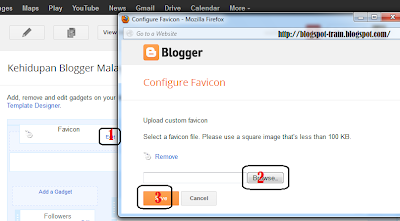
0 comments:
Post a Comment