How To Make A New Article On Blogspot 2013
Hello my friend.. like old time we together here to learn and study how make a good + perfect blogspot. Before this tutorial, i already teach you How To Create Blogspot 2013, ok.. to continue the past tutorial, we must to learn How To Make A New Article On Blogspot 2013. That a very simple step u must to know, the step is :
1. Login to your Gmail.
2. Go to Blogger (Home), click Create New Post button. If you dont understand, see the top picture.
3. You will be taken to Blank Box. Write some story or anything about you on Blank Box. At Post, put your Article Title, Labels (up to you, my recomend is related with the article you write), the other Post Settings, just leave it if you dont know how to use it.
Finally we know a bit How To Make A New Article On Blogspot 2013. If you have problem, please put your quesions in comment box. Good Luck.

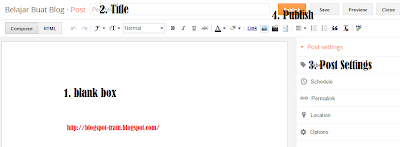
0 comments:
Post a Comment